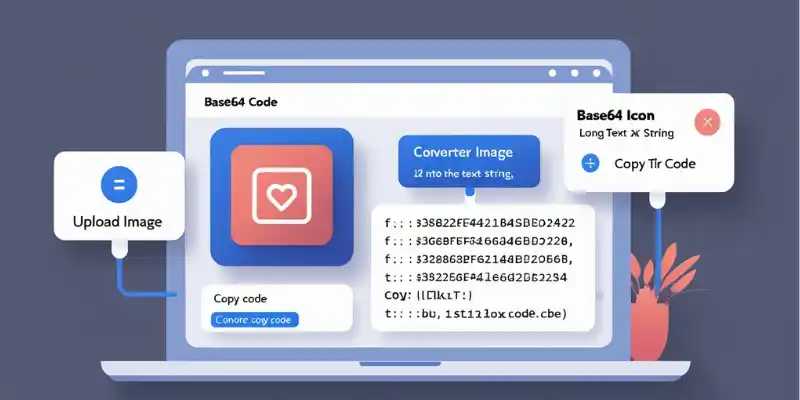1. Introduction
In today’s digital world, optimizing how images are displayed on websites and apps is essential. One lesser-known but powerful method is Base64 image encoding—a way to embed images directly into code without relying on external files.
This method is especially useful for web developers and designers who want to reduce HTTP requests, improve page load speed, and simplify deployment. Whether you’re working on HTML emails, offline apps, or single-page websites, Base64 can help you embed images directly in HTML, CSS, or JSON.
2. What is Base64 Encoding?
Base64 encoding is a technique that converts binary data (like an image file) into a text-based format. This text format is safe to include in code, HTML, CSS, or JavaScript.
For example, an image is normally stored as binary data (0s and 1s). When encoded in Base64, it becomes a long string like:
data:image/png;base64,iVBORw0KGgoAAAANSUhEUgAAA...This string can be directly embedded into a webpage without referencing an external image file.
3. Why Use Base64 for Images?
Using Base64 has several benefits for developers and users:
✅ Embed Images in Code
You can insert images directly into HTML or CSS, making your project cleaner and more portable.
⚡ Reduce HTTP Requests
Each external image usually triggers a request. Base64 eliminates this need, which can slightly speed up loading time, especially for small icons or logos.
📧 Perfect for Emails and APIs
HTML emails often block external image sources. Base64 ensures your images appear even without external access.
⚖️ Pros and Cons
Pros:
- No external file hosting needed
- Works offline
- Simplifies small projects
Cons:
- Increases file size (~33% more than binary)
- Not ideal for large images
4. Image Formats That Can Be Encoded
You can convert most common image formats to Base64, including:
- JPG / JPEG – Ideal for photos and realistic images
- PNG – Supports transparency and sharp edges
- SVG – Vector format, usually small and clean
- GIF – Good for animations and icons
- WebP – Modern, compact, supports transparency
Tip: Use Base64 only for small images like icons, logos, or UI elements. Avoid encoding large images to prevent bloated code.
5. How to Convert Images to Base64 Easily
With our Free Base64 Image Encoding Converter Tool, you can convert images in just a few seconds:
🔧 Steps:
- Open the Base64 Image Encoding Converter Tool in your browser.
- Upload your image (JPG, PNG, SVG, etc.).
- Get the Base64 string instantly after upload.
- Copy and paste the code into your HTML, CSS, or JSON file.
💡 Bonus:
- No sign-up needed
- Free to use
- Secure: Your images are not stored or shared
If you have a Base64 string and want to convert it back into an image:
- Use our tool’s Decode feature.
- Paste the Base64 code.
- Download the image in its original format.
This is helpful when you receive Base64 data from APIs or email templates and need to view or reuse the image.
6. Best Practices for Using Base64 Images
To use Base64 images efficiently:
- ✅ Use for Small Images Only – Ideal for icons, logos, and thumbnails.
- 💾 Cache Smartly – Use browser caching for better performance.
- 🧼 Optimize First – Compress your image before encoding to reduce string length.
7. Use Cases of Base64 in Real Projects
Here are a few ways developers and designers use Base64 images:
- 💌 HTML Emails – Embed logos or headers without worrying about blocked external links.
- 🎨 CSS Backgrounds – Include background icons directly in stylesheets.
- 📱 Offline Apps – Store assets locally in a single HTML file.
These use cases eliminate dependencies and improve consistency across devices.
8. FAQs
Does Base64 increase file size?
Yes, Base64 strings are typically 33% larger than the original binary image, so use it only for small files.
Is Base64 SEO-friendly?
It doesn’t impact SEO directly, but it helps improve page speed when used correctly.
Can I use Base64 in WordPress or CMS?
Yes! You can embed Base64 images in HTML blocks, page builders, or even inside plugins that support raw HTML.
Is it safe to encode personal images?
Yes, but remember that the Base64 string is still readable in code. Don’t use it for private or sensitive images.
9. Conclusion
Base64 image encoding is a handy technique for developers and designers looking to embed images directly in their code. It simplifies deployment, improves load time for small assets, and works well for emails, APIs, and offline tools.
🚀 Ready to try it yourself?
👉 Try our Free Base64 Image Encoding Converter Tool Today! – Fast, Secure, and Easy to Use.