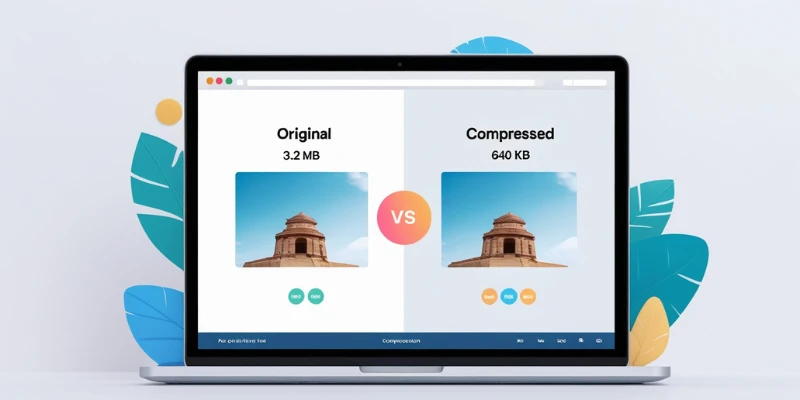1. Introduction
In today’s fast-paced digital world, image compression plays a crucial role in website performance, device storage management, and fast media sharing. Whether you’re uploading photos to a blog, sharing them on WhatsApp, or attaching them in an email, large image files can slow things down or even fail to send.
But there’s a challenge: How do you compress images without losing quality?
The good news is, you don’t need expensive software or design skills. There are now free online image compressor tools that make it easy to shrink image sizes while preserving visual quality—and they work right in your browser.
2. What is Image Compression?
Image compression is the process of reducing the file size of an image without significantly affecting its appearance.
Types of Compression:
- Lossy Compression: Slightly reduces image quality to achieve much smaller file sizes. Common with JPG and WebP formats.
- Lossless Compression: Maintains original image quality by removing unnecessary metadata or redundancies. Often used with PNG.
Common Image Formats:
- JPG (JPEG) – Great for photographs and realistic images.
- PNG – Ideal for graphics with transparency and sharp edges.
- WebP – Modern format offering excellent compression with quality preservation.
3. Why Compress Images?
Here’s why compressing images is important:
- 🚀 Faster Website Loading: Compressed images boost your site’s speed, which helps with SEO and improves user experience.
- 📲 Easier Sharing: Compressed images are easier to send on WhatsApp, Messenger, email, and social media.
- 💾 Save Storage: Reduce storage usage on devices and cloud services like Google Drive or Dropbox.
4. Best Practices to Compress Without Losing Quality
To get the best results while keeping your image quality intact, follow these expert tips:
- ✅ Choose the Right Format: Use JPG for colorful photos, PNG for transparent images, and WebP for modern web use.
- ⚖️ Avoid Over-Compression: Don’t set the compression too high—this can lead to blurriness or pixelation.
- 👁️ Preview Before Downloading: Use tools that allow you to compare the original and compressed version before saving.
5. How to Compress Images Online for Free
Using our Free Image Compressor Tool, you can compress images in seconds—no sign-up or software needed.
🔧 Steps to Compress:
- Open the Image Compressor Tool on your browser.
- Upload your image(s) using drag-and-drop or file picker.
- Adjust compression level (or leave it at default for balanced quality).
- Click “Compress” and wait a few seconds.
- Download the compressed image(s) to your device.
🔒 Bonus: Your images are processed securely, and all uploads are deleted shortly after conversion.
6. Platform-Specific Compression Tools (Quick Links)
Need images optimized for specific apps? Try these specialized tools:
- 📱 Compress for WhatsApp – Optimizes for WhatsApp’s file size limit (max 2 MB, 1280×720 resolution).
- 📧 Compress for Email – Keeps file sizes under common email limits (less than 1 MB).
- 📸 Compress for Instagram – Prepares images for Instagram posts/stories (max width: 1080px).
- 💬 Compress for Messenger – Ensures quick delivery without quality drops.
Each tool is fine-tuned with presets ideal for the target platform—no manual tweaking required
7. Before & After Example
Original Image: 3.2 MB
Compressed Image: 640 KB
Result: Over 80% size reduction with no visible quality loss.
💡 Try it yourself and see how much space you can save!
8. FAQs
Will image quality degrade?
Not necessarily. Using smart compression (especially lossless or low-level lossy), the visual difference is usually negligible.
Are online tools safe?
Yes. Our tool uses secure processing, and all files are auto-deleted shortly after use.
How small can my image get?
It depends on the original image and selected compression level. Many JPGs can shrink by 60–80%.
Can I compress images in bulk?
Absolutely! Our tool supports batch image compression. Upload multiple files and download them together in a ZIP file.
9. Conclusion
Compressing your images online is fast, free, and effective. Whether you’re a blogger, student, developer, or casual user, reducing image file size can improve website speed, save storage, and make sharing hassle-free—without hurting quality.
🎯 Try our Free Image Compressor Tool Now and experience lightning-fast compression with just a few clicks!